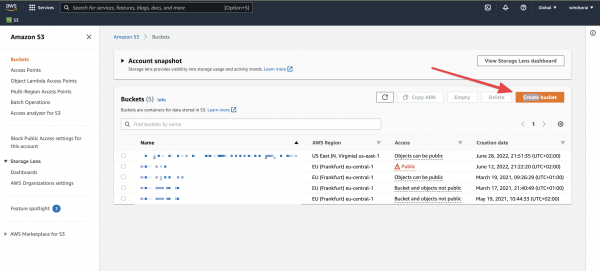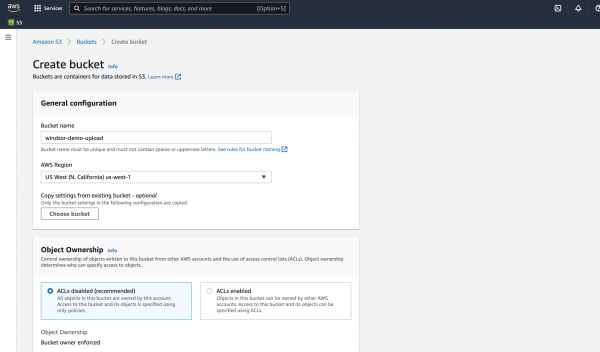Table of Contents
Getting your data into Amazon S3
Frequently asked questions
How do I set up the transfer to Amazon S3?
- You go to https://onboard.windsor.ai/
- On the destination page, you select Amazon S3
- You fill in the fields
- As a connector URL you can use any URL providing a JSON or CSV. Either from the connectors or for example a URL with cached and transformed data from charts.windsor.ai
How do I set up my Amazon AWS S3 account?
First of all, you have to have an Amazon AWS account with S3 enabled. If you do, go to the Amazon S3 Console (https://s3.console.aws.amazon.com/) and create a bucket.
It can be named anything you want.
Customise the settings and click Create Bucket at the bottom of the page.
How do I create the S3 access key?
Now that you have created the S3 bucket you need to create an access key so that data your windsor.ai data pipelines can push data into S3. To do so:
- Head to the IAM Console (https://console.aws.amazon.com/iam/home
- From the navigation menu, click Users.
- Select your IAM user name.
- Click User Actions, and then click Manage Access Keys.
- Click Create Access Key.
- Your keys will look something like this:
- Access key ID example: ASDFSADQQWRQSDFASAS
- Secret access key example: asdfAwehwe4fv/K8QWEC/AVNHTWDFAadRr565
On the https://onboard.windsor.ai/ select AWS S3 as a destination and paste your bucket name, S3 access key and S3 secret key to the corresponding fields.