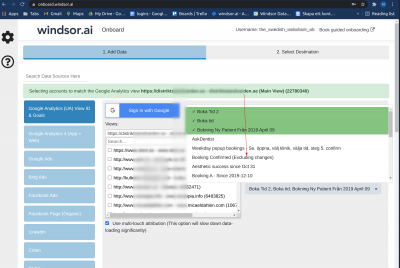Setting up multitouch attribution
- Go to your Windsor.ai configuration.
- Connect Google Analytics (1)
- Select the view you would like to have multitouch attribution for (2)
- Select Use multi-touch attribution (3)
- Select your goals and/or if you want to optimise e-commerce revenue (4)
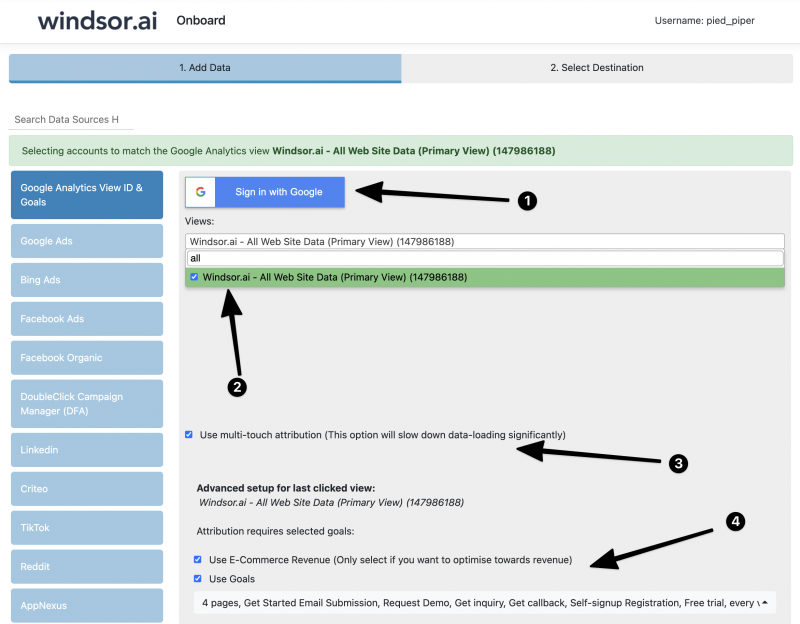
- Congraulations! Now multitouch attribution is set up
Adding a new goal to attribute towards
- Login to http://onboard.windsor.ai/
- Then its finished and the new data will appear in a few hours.