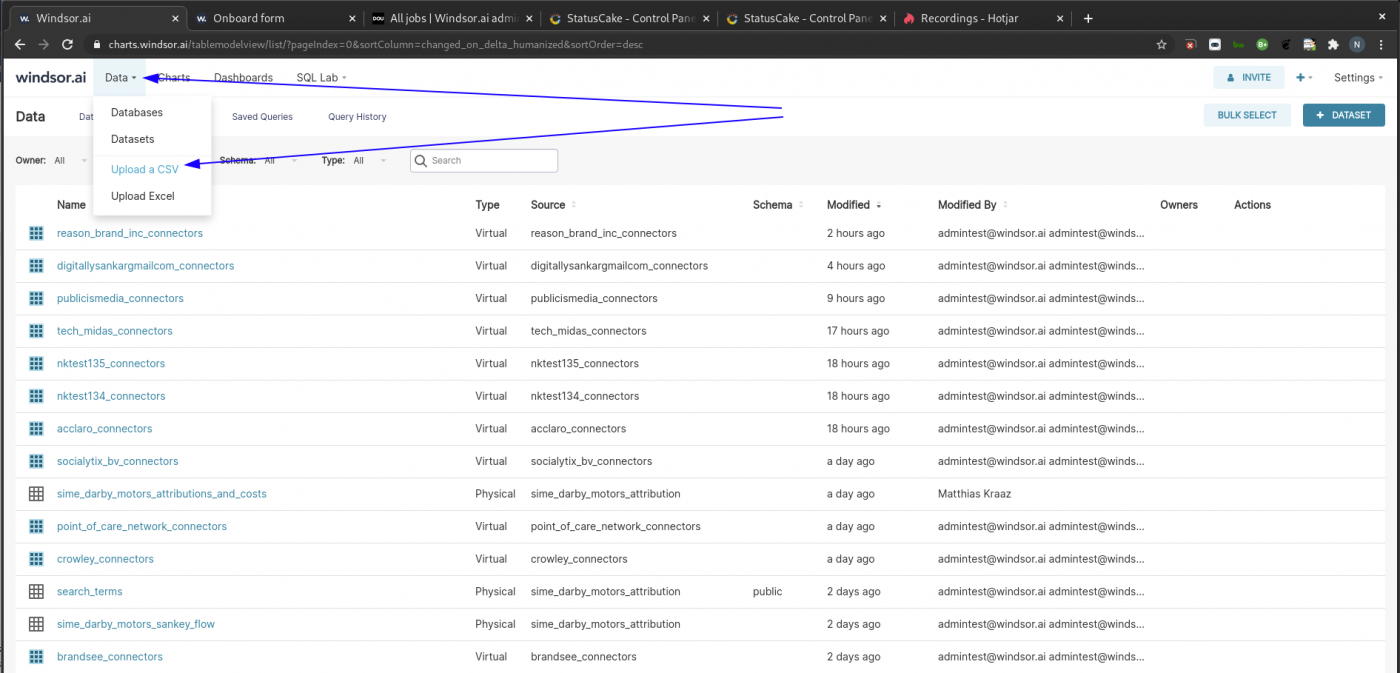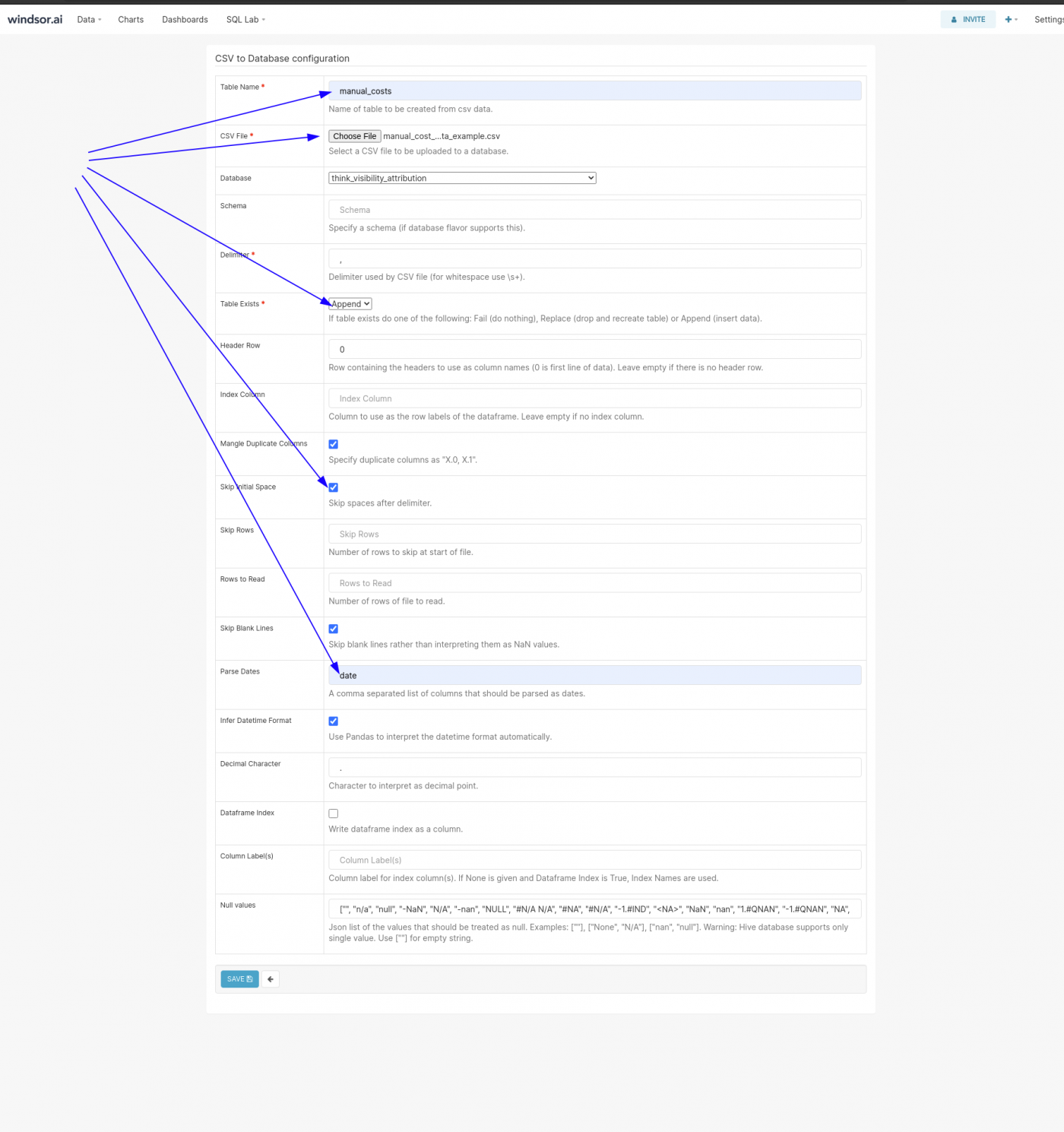How to upload cost data manually
Some advertising platforms do not have API's and then the cost data has to be uploaded manually.
Here is how to do it.
1. Click data and upload CSV
2. Format your cost data into csv
Google sheets is good to do this formatting and has a nice “Download as CSV” feature
Here is the format: https://drive.google.com/file/d/1IE5sL-Z2Fj_16vPyUCmCAj3oh42kxy6o/view?usp=sharing
3. Upload the data
- Select the csv file
- Select your database name
- Choose append if you are adding data
- Select skip initial space
- Select date column to be treated as date
!If you have problems uploading the data make sure that the database allows uploads. Database → edit → allow upload