Quick links
Getting data into other tools
Advanced features
Advanced transformations
Datasource specific
Quick links
Getting data into other tools
Advanced features
Advanced transformations
Datasource specific
Sometimes the medium column needs to be renamed because the revenue and the spend do not match. Here we see an example for snapcht.
1. For this we need to rename the column so we click “Explore data”
2. Then we click “Edit dataset”
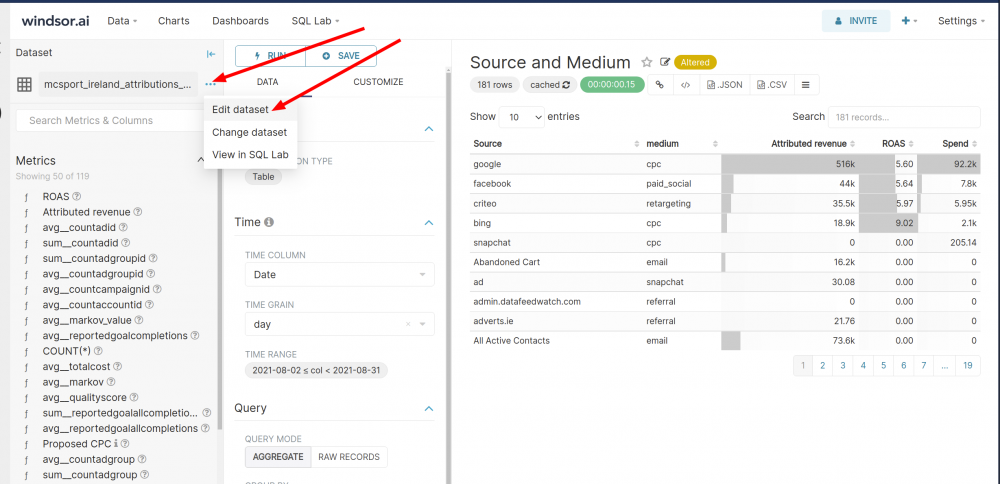
3. Then we click “Calculated Columns” and edit the case statement for Medium
In this case we add the rule for snapchat:
WHEN source='snapchat' THEN 'paid_social'
So the whole Expressions looks like:
Case when (source='facebook' and (medium='cpc' OR medium='Unknown')) THEN 'paid_social' WHEN source='criteo' THEN 'retargeting' WHEN (medium='Unknown' AND totalcost > 0) THEN 'cpc' WHEN source='snapchat' THEN 'paid_social' ELSE medium END
4. Then we save and re-run the query and make sure its not coming from cache and then we have spend and revenue for snapchat on the same row and a multi-touch attributed ROAS.