Quick links
Getting data into other tools
Advanced features
Advanced transformations
Datasource specific
Quick links
Getting data into other tools
Advanced features
Advanced transformations
Datasource specific
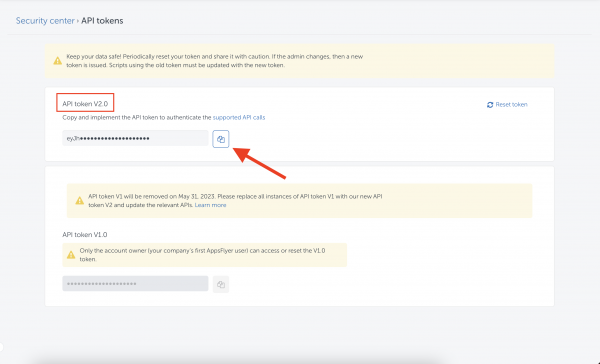 Copy API token V2.0 and paste it into the API key box.
Copy API token V2.0 and paste it into the API key box.If you get the message: “AppsFlyer returned: Limit reached for country-daily-report”. It is because AppsFlyer is limiting the amount of API calls you can make per day. They're limits are very low so you will hit them quickly.
A workaround is to use the Extract Data connector available in Looker Studio. Simply set up the data source and have it extracted daily. Then any reports created use the extracted data source. This will keep from having to use the live data from AppsFlyer and thus minimizing API calls and substantially insreasing speed.