Quick links
Getting data into other tools
Advanced features
Advanced transformations
Datasource specific
Quick links
Getting data into other tools
Advanced features
Advanced transformations
Datasource specific
If you want to adjust the columns and field in a dashboard table here is a short how-to
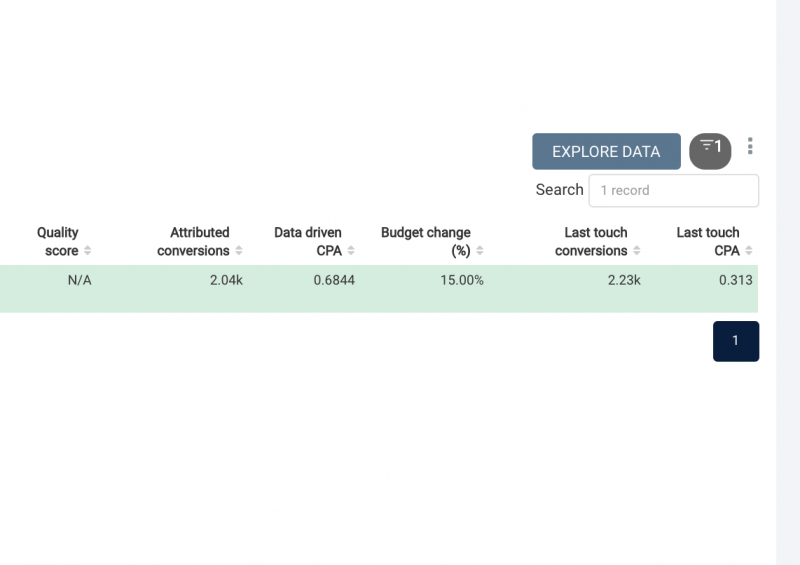
It will open the detailed view in a new tab.
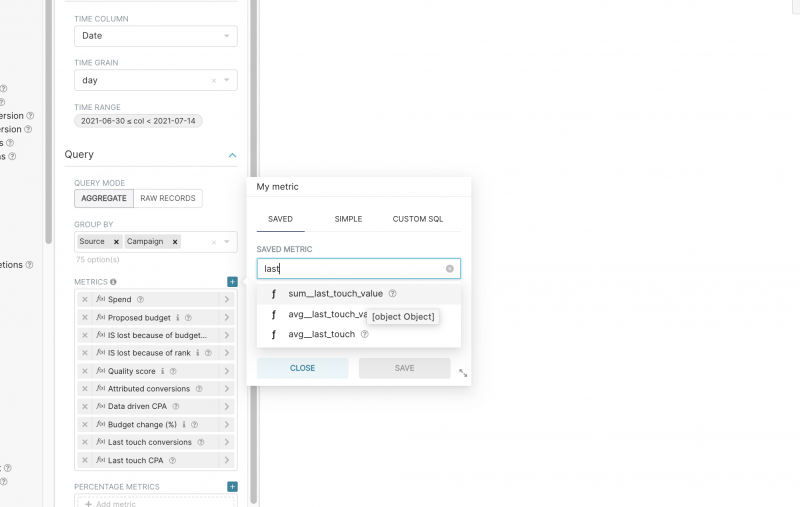
Press RUN QUERY to preview the updated table.
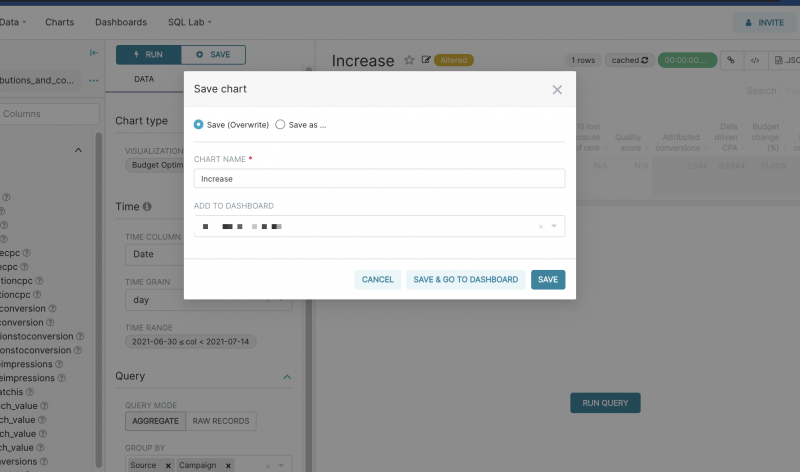
Your table is now updated.