Quick links
Getting data into other tools
Advanced features
Advanced transformations
Datasource specific
Quick links
Getting data into other tools
Advanced features
Advanced transformations
Datasource specific
This is an old revision of the document!
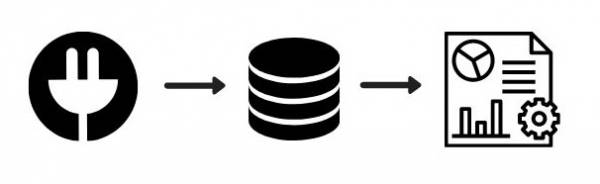
If you have timeouts in your BI tool (Data Studio, Power BI), it makes sense to store the data into a database first. Reasons for this behaviour include that your data is growing or that you hit limits in how often you access the connectors.
By storing the data into a database first you cache the data from the connector to the
You can then directly stream the data in a CSV or JSON format to your BI tool.
http://charts.windsor.ai/r/6462?api_key=[Your API Key]
https://connectors.windsor.ai/facebook_organic?api_key=[your API key]&date_preset=last_30d&fields=date,page_impressions_unique,page_engaged_users,media_type,page_id,page_name
=== Google Sheets function used
=IMPORTDATA("http://charts.windsor.ai/r/6462?api_key=[Your API Key]")