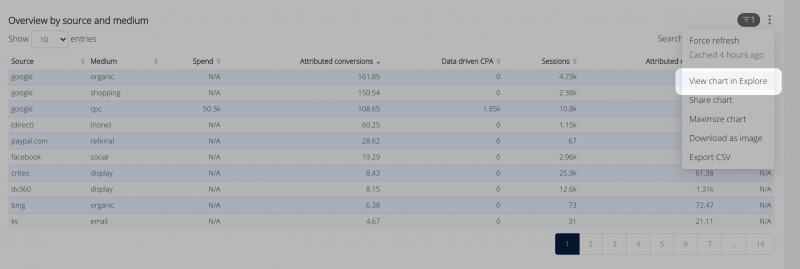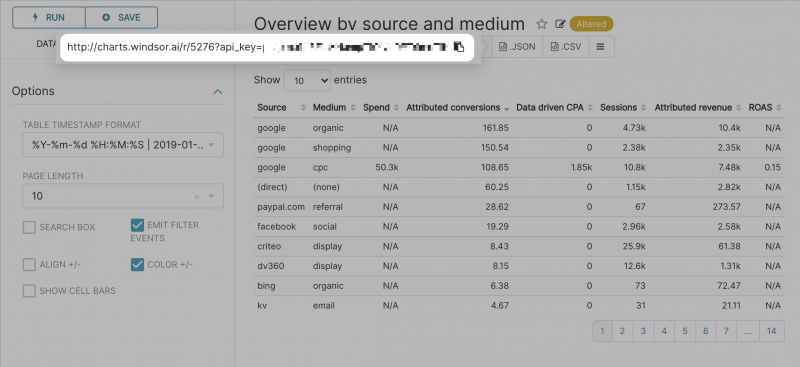Quick links
Getting data into other tools
Advanced features
Advanced transformations
Datasource specific
Quick links
Getting data into other tools
Advanced features
Advanced transformations
Datasource specific
This is an old revision of the document!
To use your data in Tableau you will need to follow these steps. Before you get started with these steps please make sure you have your accounts connected in your Windsor.ai configuration
To get data from Windsor.ai connectors directly:
In the window you enter the URL https://tableau.windsor.ai
To get modelled or transformed data from Windsor.ai charts