Quick links
Getting data into other tools
Advanced features
Advanced transformations
Datasource specific
Quick links
Getting data into other tools
Advanced features
Advanced transformations
Datasource specific
This is an old revision of the document!
Google Data Studio requires you to install a connector.
To get blended data into data studio from all the source we support install the Ad Data + Attribution Connector.
Sometimes fields have to be formatted or changed from text to number.
It can be done in the following way.
1. Click edit connection after selecting “Resource” → Manage datasources
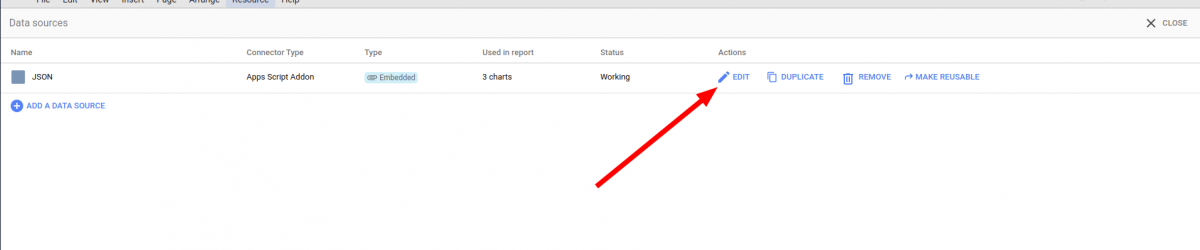
2. Edit the field type. In our example this did not work because the data contained comma , as decimal symbols and datastudio was expecting dots . So in addition to the cast we have to create a regex to replace the comma values. We use the formula which both replaces the comma with dot and casts it to number: CAST(REGEXP_REPLACE(spend, “[\\,]”,“.”) AS NUMBER)
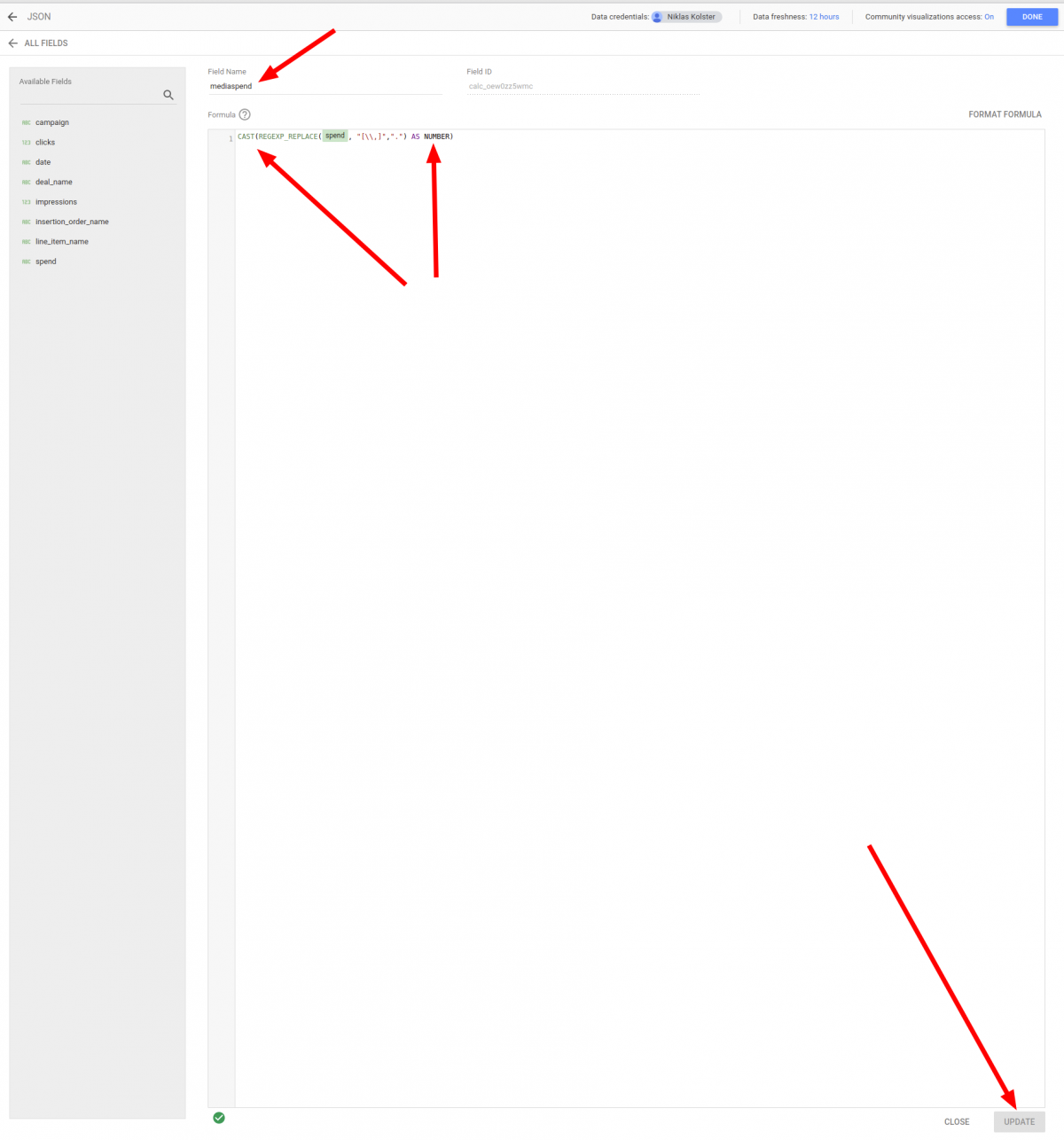
New fields with the types and old field with the comma's also visible.
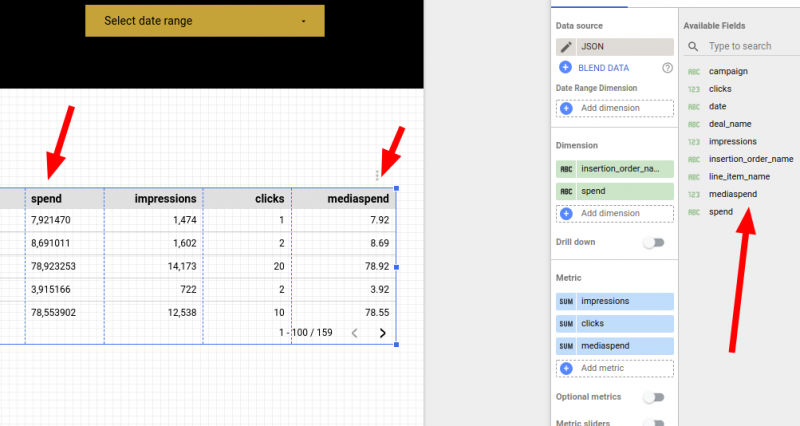
To connect only one specific source you can install connectors separately: